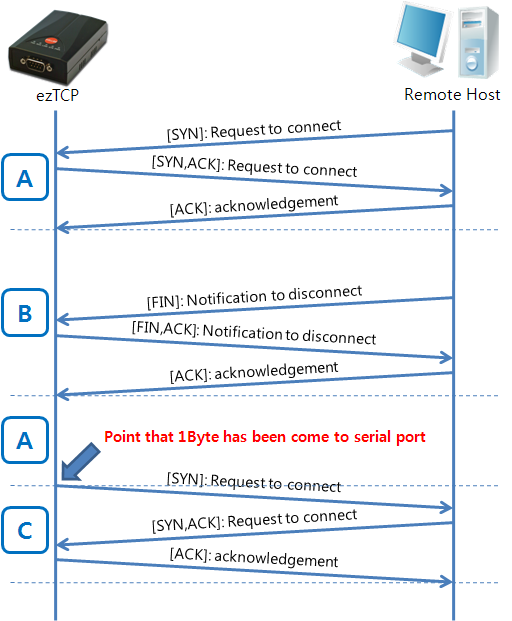Category : how to
The TCP Server/Client mode allows ezTCP to function as a TCP server or Client.
If users had wanted to change the mode to another, it would have been needed to set manually by ezManager. In this mode, however, it doesn't need that to change the each mode.
The basic concept of this function is like below. The basic operation is started as a TCP client. If ezTCP don't get any connection, it listen a request segment to its local port as a TCP server. This doesn't mean multiple connections. Only one host can be connected to another.
1. Setting
The check box named [TCP Server] is activated as long as the value of [ezTCP mode] is selected to TCP Client. If you check this option, the mode is activated.
2. An example
The below figure is a time chart which presents an example of TCP Server/Client mode)
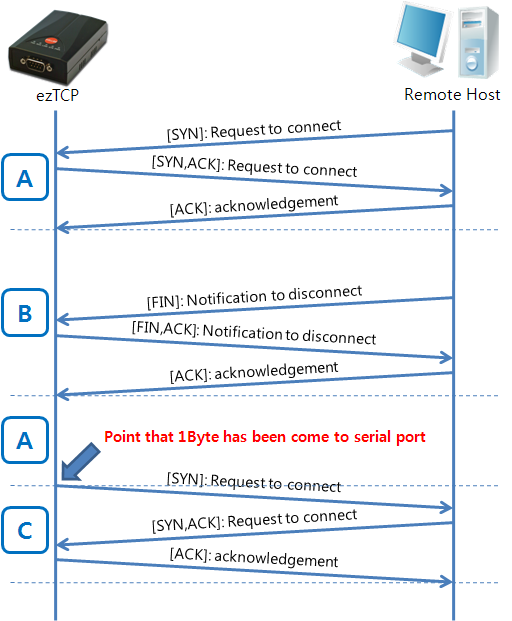
- ezTCP Setting
>> Event Byte : 1 byte
>> TCP Client mode (The [TCP Server]option is checked)
- A: Listening TCP connection request as a TCP server
- B: On TCP connection
- C: send request of TCP connection as a TCP client
3. Related Products
Till now (FEB. 2014), below products have been equipped this mode.
>> CSE(except CSE-T16, T32) series, CSW series, CIE-H10, M10, H14
4. Comment
This options may quit useful if the [Event Byte] and [Timeout] items are properly set.
The document for this mode will be offered soon. If you have any questions about this mode, please contact our technical support team anytime you want.
See also
Related Products
[ Ethernet-Module ] CSE-M53, CSE-M32
[ Ethernet-Module with RJ45 ] CSE-M73
[ Ethernet-External ] CSE-H55, CSE-H53, CSE-H25, CSE-H20, CSE-H21
[ Wireless-External ] CSW-H80
[ Wireless-Module ] CSE-M83
[ I/O ] CIE-H10, CIE-M10